Dec 20, 2019/mod: Apr 24,2020 - 1 min read - プログラミング
MacでUbuntuにx接続しようとしたらトラブった
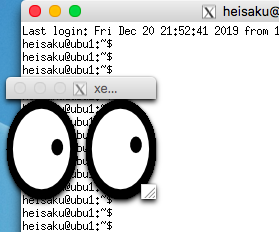
macに入ってる「XQuartz」(多分過去にインストールしたXWindow serverアプリ)でUbuntuにx11接続しようとしてなぜか繋がらなかったのでその解決メモ。
前々回の「SSH編」で、ここまでセットアップしたので、
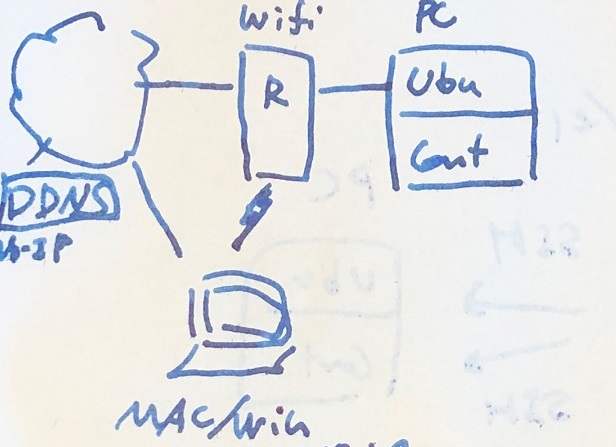
SSH接続
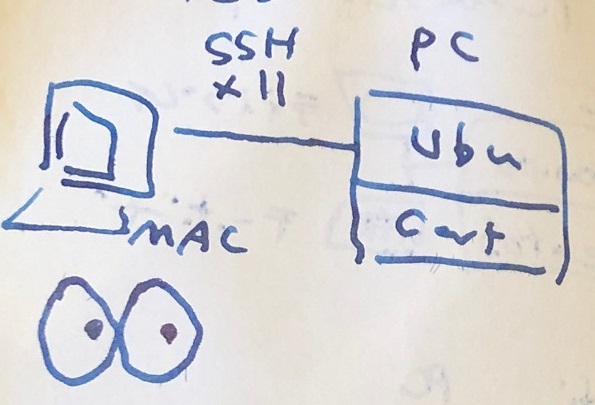
X11接続
目玉がでてきた!もう理解できないよ
時系列
xterm &bash-3.2$ ssh -X hoge@<IP アドレス>Warning: untrusted X11 forwarding setup failed: xauth key data not generated
Welcome to Ubuntu 18.04.3 LTS (GNU/Linux 5.0.0-37-generic x86_64)bash-3.2$ ssh -Y hoge@<IP アドレス>
Warning: No xauth data; using fake authentication data for X11 forwarding.
Welcome to Ubuntu 18.04.3 LTS (GNU/Linux 5.0.0-37-generic x86_64)
....
/usr/bin/xauth: timeout in locking authority file /home/hoge/.Xauthority-rw------- 1 root root 0 12月 20 21:37 .Xauthority
-rw------- 2 hoge hoge 0 12月 20 21:38 .Xauthority-c
-rw------- 2 hoge hoge 0 12月 20 21:38 .Xauthority-lhoge@ubu1:~$ rm .Xauthority
hoge@ubu1:~$ rm .Xauthority-c
hoge@ubu1:~$ rm .Xauthority-l
hoge@ubu1:~$ touch .Xauthority
hoge@ubu1:~$ ls -l .Xauthority
-rw------- 1 hoge hoge 50 12月 20 21:52 .Xauthoritybash-3.2$ ssh -Y hoge@<IP アドレス>
Warning: No xauth data; using fake authentication data for X11 forwarding.
Welcome to Ubuntu 18.04.3 LTS (GNU/Linux 5.0.0-37-generic x86_64)
..
..
hoge@ubu1:~$ xeyes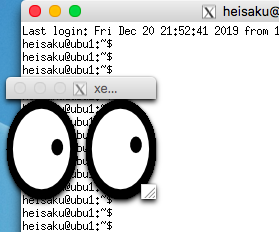
xeyesキョロキョロ
comments powered by Disqus
